Description
About this item
- See your imagination come to life in full color on a 13.3” display with a natural surface friction that makes for intuitive drawing on screen. It feels like you’re drawing or writing on paper.
- Feels like a real pen – no need for batteries, the pen feels and looks right. Plus, this one pen uses software to act as multiple pens and brushes in a full range of colors, with superb accuracy.
- Digital freedom – sketch or paint directly on screen, draw diagrams, annotate documents, enhance photos and videos, plus you can delete, edit and share your creations with ease.
- Includes Creative Software: purchase & register your Wacom One and receive Bamboo Paper Pro, Clip Studio Paint Pro (3-month license), Adobe Photoshop & Lightroom (2-month license), Adobe Fresco (6-month license) and Magma Studio (3-month Pro license)
- Diverse compatibility – link up your Wacom One to your Mac, PC or Chromebook, as well as certain Android tablets and smartphones, and even use digital pens from top brands if you want a different option; some devices require USB-C or OTG adapters
Today is Day One

Wacom One is a digital pen display for all creative uses whether at home, work or play. Sketch, paint or edit photos, sign documents digitally, or take notes – the digital pen & 13.3” HD screen are ready to go and come with software to get you started. Get off to a flying start with Wacom One.












With Wacom One, you get more than just a pen display: you have everything you need to get started. Purchase & register your Wacom One to get free access to Adobe Photoshop & Lightroom for perfecting images (2-months); Adobe Fresco for drawing/painting (6-months), Bamboo Paper Pro app for sketching, journaling & note-taking, Clip Studio Paint Pro for character creation (3 months), and Magma Studio Pro-version (3 months)
Wacom One allows for working in precise detail when drawing, sketching or jotting down notes on your Mac or Windows computer. If you’re looking to add more screen to your Android smartphone or tablet, you can easily connect it to Wacom One with an OTG adapter (sold separately). Visit Wacom’s website for a list of compatible Android devices.
In addition, Wacom One is tested and confirmed by Wacom to be compatible with Chromebook, so it can be used by teachers for enhancing lessons or by budding artists looking to get creative on their Chromebook (some devices require adapters). Pen must be used with the tablet to function with Chrome OS. This product works with devices capable of running the latest version of Chrome OS. Google is not responsible for the operation of this product or its compliance with safety requirements.
Feels like pen & paper, works like magic. With no need for batteries or charging, the Wacom One pen is ready when you are and feels just right in your hand. With surface friction on the HD screen, it feels like you’re drawing or writing on real paper…so real, you’ll forget you’re doing it digitally
Wacom One was recognized at the 2020 Consumer Electronics Show by Trusted Reviews and Slashgear, winning multiple awards, including “Best in Show”. Additionally, CNET listed Wacom One as one of their select few “Useful Gear for Working from Home”.












Imagine a pen that can be whatever you want at the click of a button (paintbrush, marker, pencil, chalk) & a screen on which you can undo any mistake
With the familiar feeling of pen on paper, Wacom One lets you capture ideas, create mind-maps, draw diagrams & share them with colleagues and friends
Connect your phone to Wacom One and, with the ease of a pen, edit/personalize your photos & videos to help you stand out on your social media channels
If you find yourself learning or working from a new location, you can use Wacom One to easily write, annotate documents, whiteboard or convey ideas to students or colleagues when web-conferencing.
Support for teachers

Teachers can present online lessons in math, chemistry and more, easily and naturally with a pen display. Wacom One now comes with 3-month trials of EdTech software to allow teachers to continue the teaching methods they know from the classroom and use it to create powerful learning moments
If you’ve seen it, driven it, worn it, it was likely designed on Wacom

Film-makers, animators, industrial and fashion designers around the globe continue to choose Wacom tablets and displays as their trusted everyday creative solution for good reason… With over 35 years of experience in digital pen technology, Wacom delivers the highest-quality products.

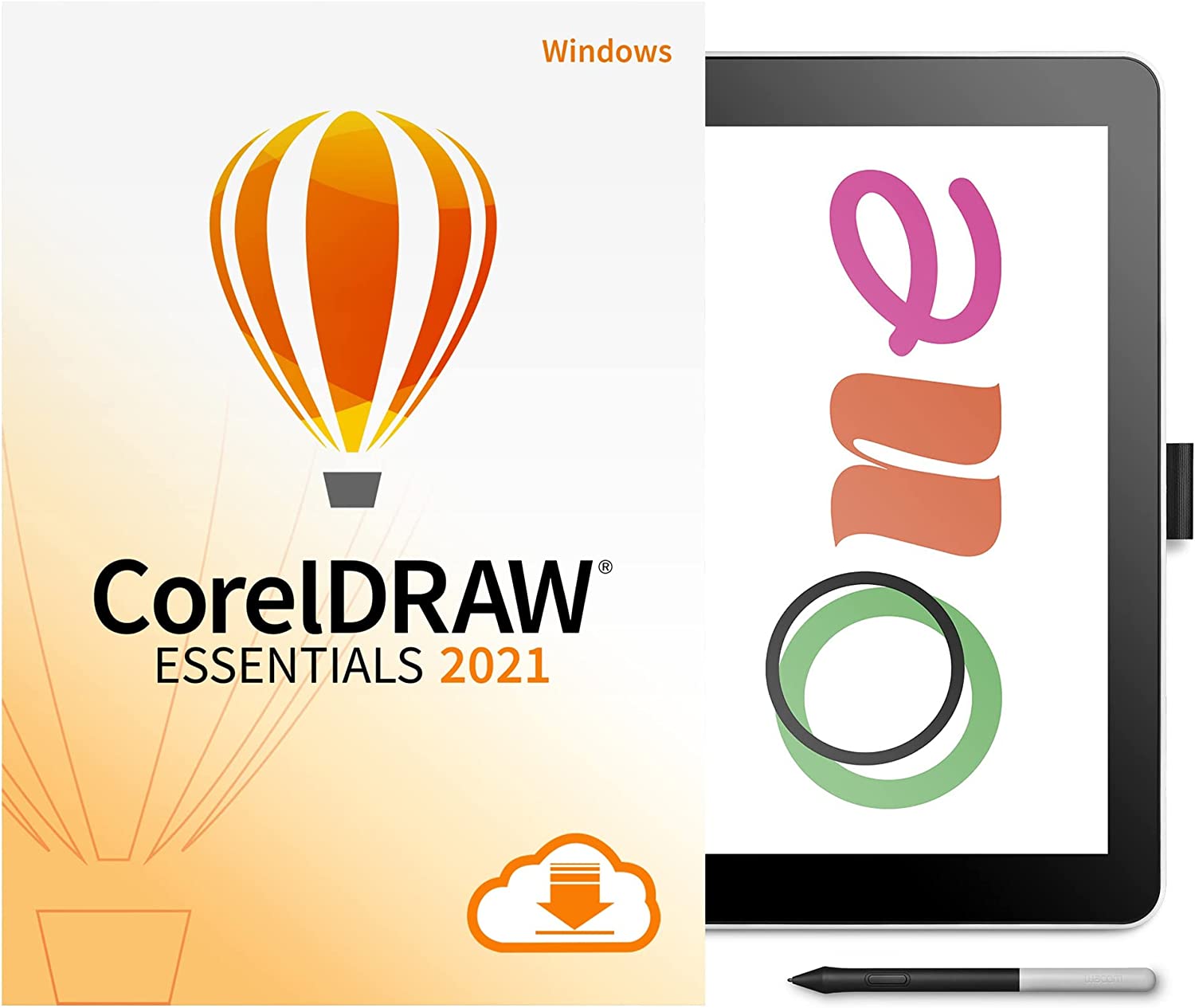
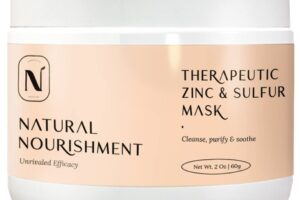




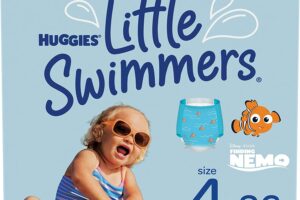




Reviews
There are no reviews yet.