Description
XiL 193MAX1 Drone Specification

Weight: 21 oz
Camera:4K camera with 3-axis gimbal (Adjusted angle -90°+0°)
Max Flight Time: 26 Minutes per Battery(Total two)
Dimension: 17.7×15.9×3.1 in. (Unfolding)
Battery Type: 7.6V 3400mah
Photo Resolution:4K(3840 x 2160) Stored in TF Card
Video :2K@30fps (with TF Card Stored)
Max Supported TF Card: 128G (Not Included)
Max Flight Distance: 9842ft/3000m (Outdoor and unobstructed)
Max Transmission Distance: 9842ft/3000m (Depends on mobile device and environment)
Max Height: 393ft/120m
Operating Temperature: 32° to 104°F (0° to 40°C)
Note: The FAA (Federal Aviation Administration) requires registration for this drone to fly in the US.









With 5GHz FPV (first person view)Transmission, even fly as far as 9800ft/3km, you are still able to enjoy the stabilized and clear smooth real-time view. Without any video lag or delay!
With 3-axis gimbal and EIS stabilization, the 4K camera gives you more smooth and clear images. Consistently smooth and stable, no matter how adventurous your flight is.









193MAX1 equipped with intelligent RTH function, which are Low Battery Auto Return, Signal Loss Auto Return and RTH Button Return, out of range Auto Return,you will never be afraid of losing your drone.
The 193MAX1 drone is equipped with a high-performance brushless motor. 193MAX1 can resist level 7 wind, so even when flying on windy coastlines, your footage is stable, providing a smoother, quieter flight.


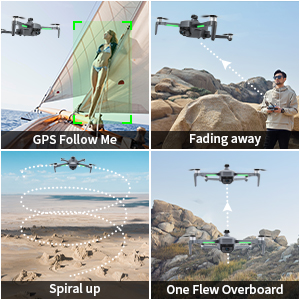




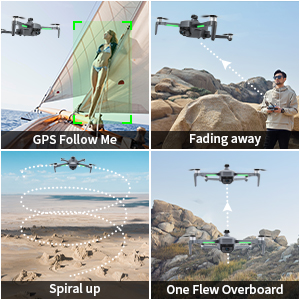
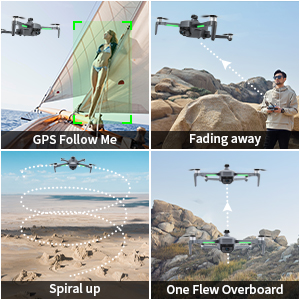
The drone has a beginner mode, and you can freely set the flight altitude and flight distance. Help pilots learn how to fly a drone for the first time. Be beginner friendly.
Soaring mode, Fading mode, Spiral mode, a variety of photography modes, you can record the happy time of vacation with your family and travel from various angles, and make a short video to become your good memory.
Package

1*Drone and Transmitter
2*Drone Battery
1*Carrying Case
4*Extra Propellers
1*USB Charging Cable
1*Instructions for Use
1*Screwdriver
Remote Control Instructions
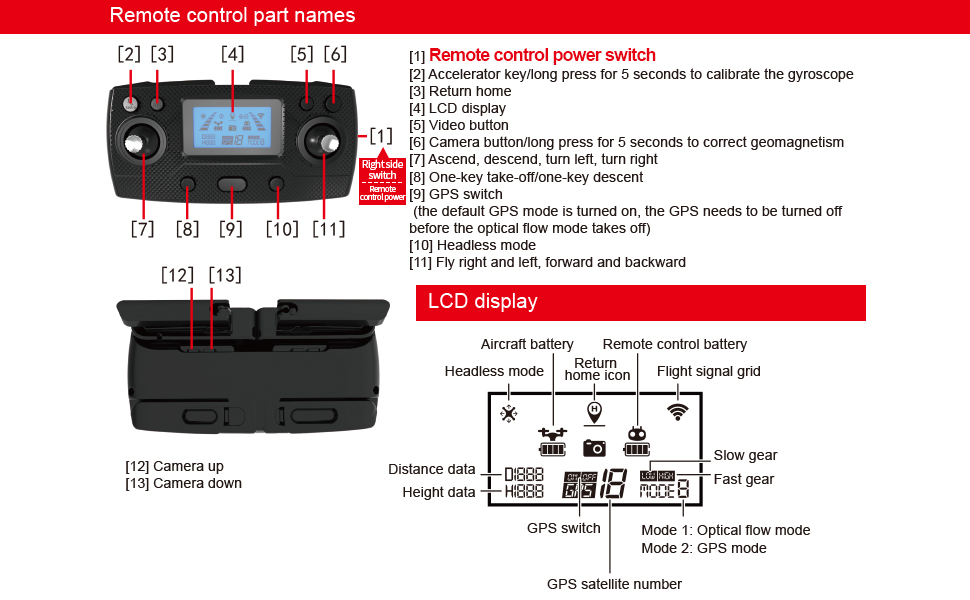
[1]Remote control power switch, on the right side of the remote control
[9] is GPS Mode (ON/OFF), not remote control power switch
[12-13]control the drone camera
Question and Answers For XiL 193MAX1 Drone:
1.Firist Drone’s Flight Step:
1. Remove the camera gimbal protection canopy before turning on the drone.
2. Start the drone and then the remote control. The drone and the remote control will be paired for about 40 seconds, do not touch the camera gimbal during the pairing process, which will be automatically calibrated.
3. Please notice that the drone need to be placed on a flat ground, and the remote control will prompt the sound ‘di’ which indicates the success of pairing process. If successfully paired, the LCD screen of the remote control will show a full signal bar.
2.How can I get the Drone Serial Number ?
When the drone is successfully paired with the remote control,open your phone WIFI , Then you could see (XL-PTS-5G-******) in your phone WIFI. The last 6 number is serial number. For exmple, “XL-PTS-5G-86a66s” , then” 86a66s “is the drone serial number. Each drone have unique serial number.
3.Where is it best to fly drones?
Please go to an open place without a strong magnetic field to fly the drone.
4. The video is not clear enough?
Please save the video on the SD card because the video stored on the SD card is a better quality than with a mobile phone.























Reviews
There are no reviews yet.