Description
- SMART UPGRADE: Amazon Basics Smart Outdoor Plug works with Alexa to add remote and voice control to traditional outdoor lightings and devices
- CONTROL FROM ANYWHERE: Schedule lights and outdoor electronic appliances to turn on and off automatically, or control them remotely when you’re away
- SIMPLE TO SET UP AND USE: Plug in the smart outdoor plug, open the Alexa app, and get started in minutes
- INDIVIDUAL CONTROL OR GROUPING: Includes 2 independently controllable outlets. Control each outlet individually by voice or remotely; or create groups in the Alexa app to combine devices together
- NO SMART HOME HUB REQUIRED: Set up routines and schedules through the Alexa app; 2.4GHz Wi-Fi required; works exclusively with Alexa
- WEATHER RESISTANT: IP65 rated enclosure gives protection against low pressure water jets from any direction, as well as condensation and water spray.
Plug in the power strip. Open the Alexa app, tap the Devices icon, and click the + icon to get started. No separate app or hub required.
Amazon Basics Smart Outdoor Plug lets you control connected electronics individually to turn on and off from anywhere. All you need is the Alexa app.
To use your device with Alexa, just say a coordinating voice command such as “Alexa, turn on the patio light”. Just use an Alexa-enabled device.
Use the Alexa app to create routines for your outdoor plug. For example, set a schedule to turn on/off the patio lights according to your preference.

What if Alexa can’t discover my Amazon Basics Smart Outdoor Plug?
1. Verify your Alexa device and Alexa app have the latest software version
2. Make sure your Alexa device and outdoor plug are connected to the same network
3. Verify your paired device is within 30ft of your outdoor plug
4. Reset your outdoor plug
How do I reset my smart outdoor plug?
1. Press and hold the power button of “outlet 2” for 10 seconds
2. Release the button once you see the “outlet 2” indicator blink green and red alternatively
3. When the indicator blinks green, reset is complete and the device is ready to set up
What if my outdoor plug loses connection or the Wi-Fi connection is not stable?
1. Make sure the device is placed within Wi-Fi range (150 ft)
2. Move the device closer to the Wi-Fi router or use a Wi-Fi range extender
How do I group multiple devices in the Alexa app?
The Amazon Basics Smart Outdoor Plug is set up as 2 separate plugs in the Alexa app to control each connected device individually. To group devices, open the Alexa app, tap the Devices icon, click the + icon, and select Add Group to get started
Installation & Product Requirements
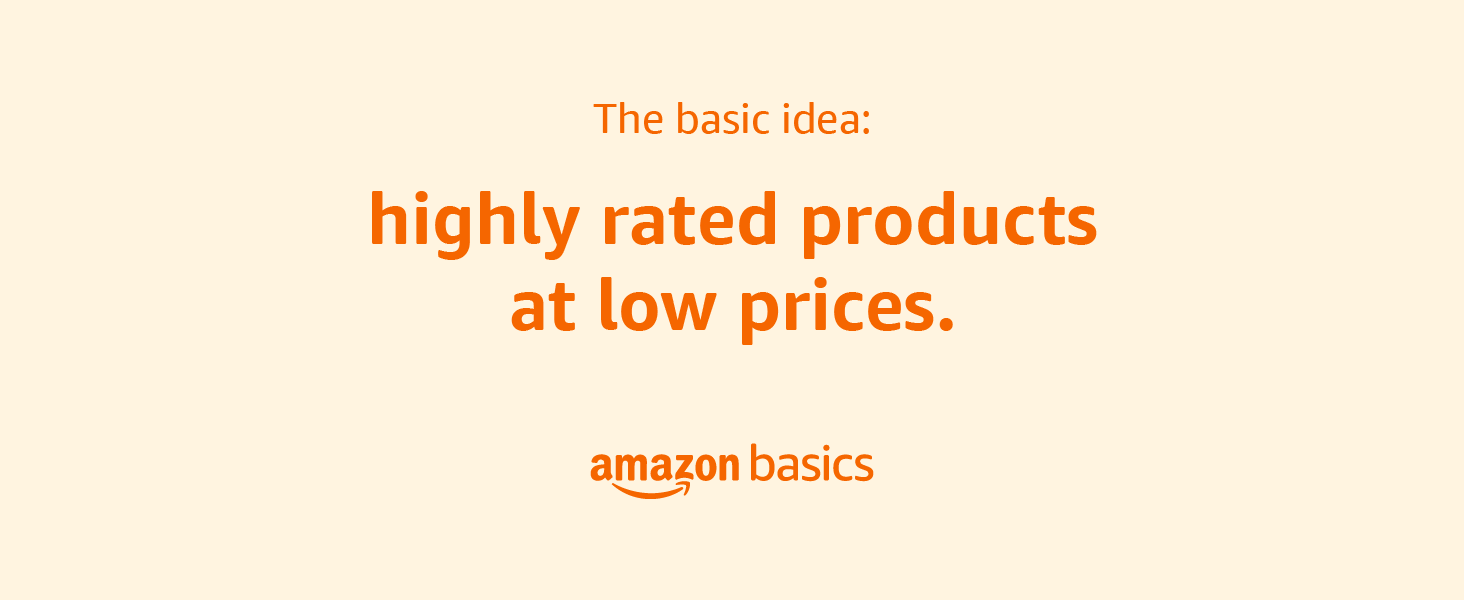




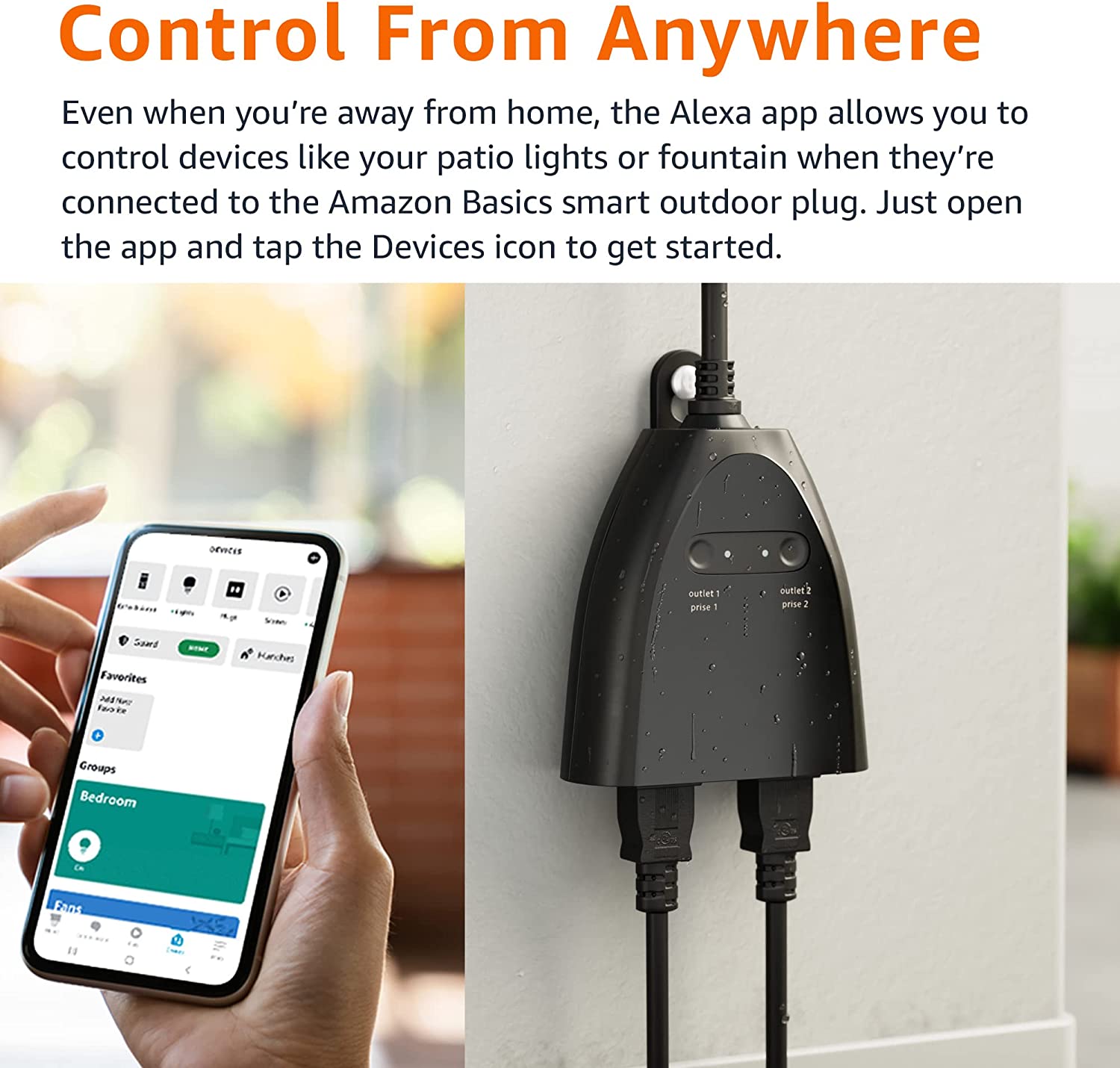
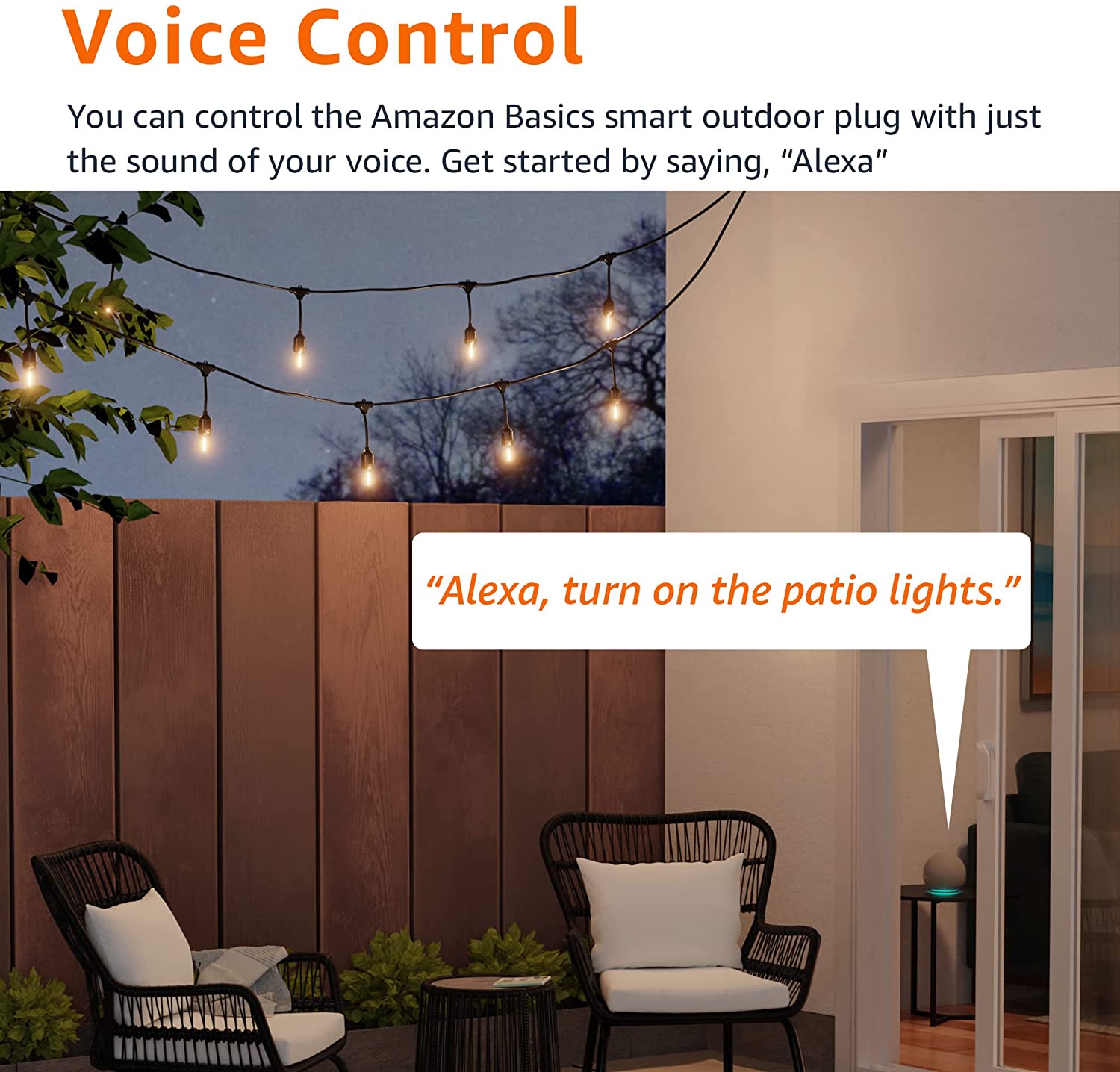
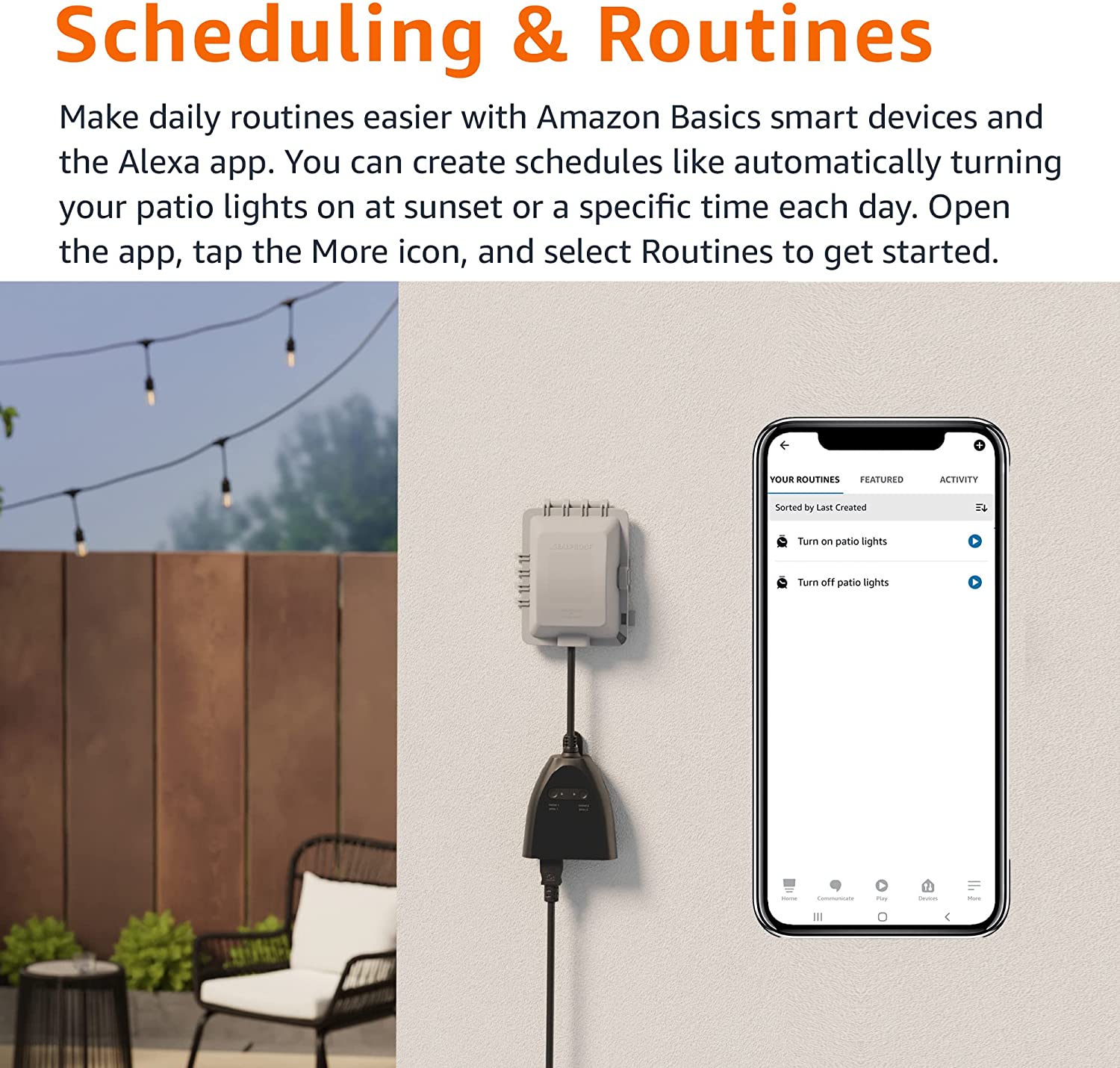

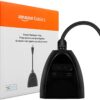
















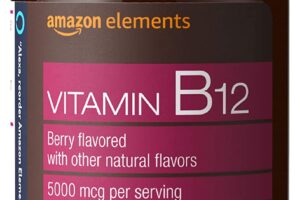


Reviews
There are no reviews yet.