Description
- 【LAPTOP PRIVACY SCREEN】Halloive 14 inch laptop privacy screen With industry-leading privacy features.It uses revolutionary micro-louver technology. Own it, when you use your in public,Stop giving access to your confidential information to everyone around you outside the 30 degree viewing angle.
- 【PRIVACY SCREEN LAPTOP 14 INCH】Privacy screen for laptop is designed for 14 inchs widescreen laptops.WIDTH: 13.58 inch (310 mm), HEIGHT: 6.88 inch (175 mm) compatible with Lenovo, HP, Dell, Acer, Asus, Samsung, Levono, lg, and other laptop brands.Please verify your computer screen’s width and height measurements before ordering.
- 【EASY TO INSTALL】The computer privacy screen 14 inch can be completed in about 20 seconds.Two methods of installation for your screen protector:1.Permanent installation method-double-sided tape sticking.2.Removable installation method-snap-in installation, you can install or remove according to your needs.
- 【BLUE LIGHT SCREEN PROTECTOR】This 14 inch laptop screen privacy shield Protects your eyes by filtering out 96% UV and curbing blue light by 65%.giving you the flexibility to choose matte or glossy – Place the matte side facing you for reducing extra glare.
- 【QUALITY SERVICE】You can use it in any place where you need to protect the privacy of your screen, including offices, coffee shops, airports, airplanes, trains…Available anytime, anywhere. Halloive provide 30 days full money back guarantee for any reason. If you have any questions, please feel free to contact us.
Laptop privacy screen 14 inch

Compatible with 14-inch ,16:9 Aspect ratio screen, you can use it regardless of whether your computer has a raised frame or the screen frame is on the same horizontal line as the screen.

The method of measuring the screen size is shown in the picture (screen only , not including the bezel ) , please measure the screen size before buying to avoid you to buy the wrong size!
Monitor Aspect Ratio : 16:9
length:13.58 inches (310 mm)
width:6.88 inches (175 mm)
diagonal:14 inches
Removable installation method-snap-in installation









1. Remove and separate the transparent pleastic, Peel off the protective film from each piece
2. Place the adhesive side of the plastic tabs on the frame edges of the monitor
3. Insert privacy filter between the plastic tabs and the monitor
Permanent installation method-double-sided tape sticking









1. Separate squares as needed from sheet of paper.peel the paper backing off one side of aquare to expose the adhesive tape,Stick squares along corners and perimeter of privacy filler
(NOTE:face glossy side owtwards for maximum pribacy)
2. Gently peel the remaining paper backing off the saquares in use
3. Carefully mount privacy filter and apply firm pressure over tape







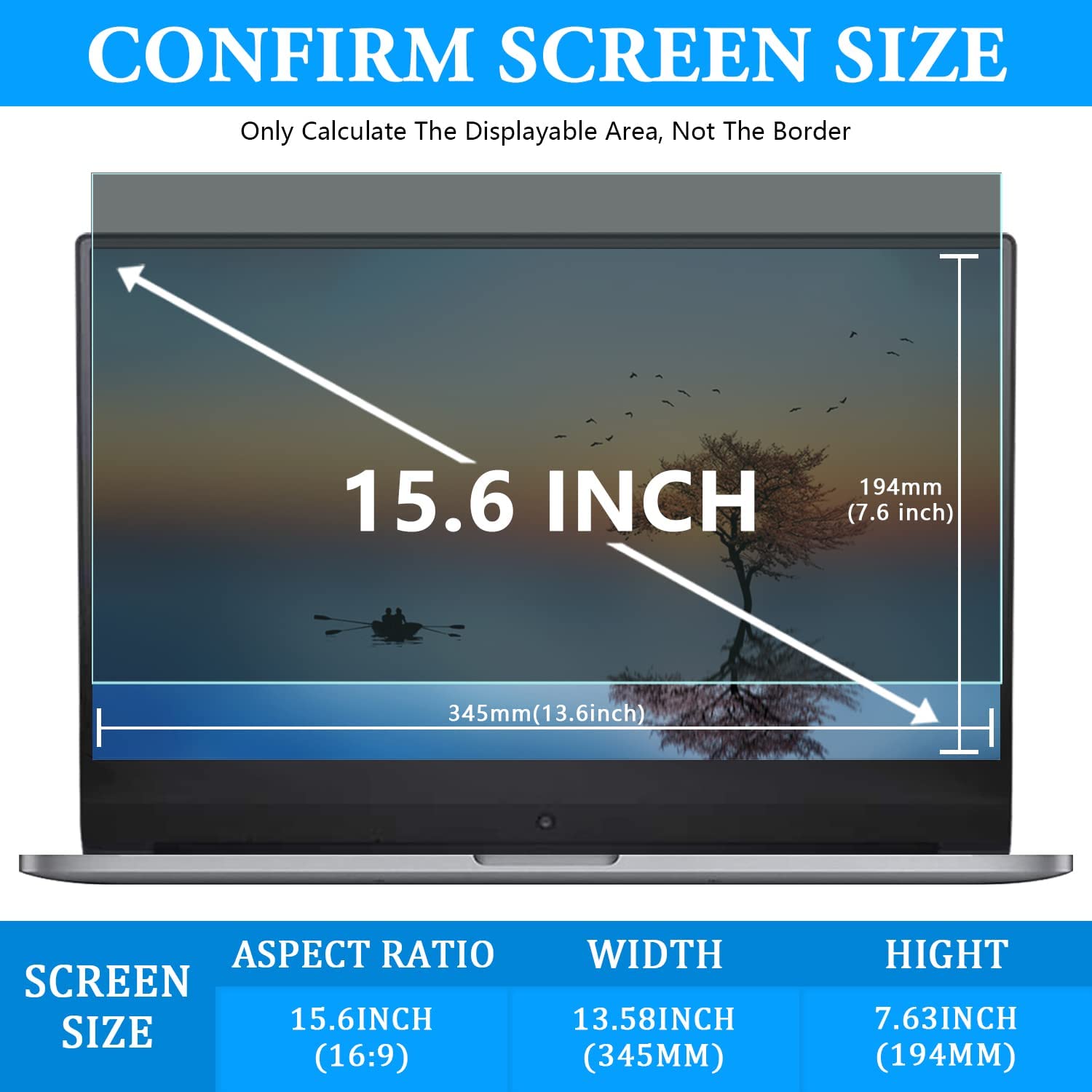
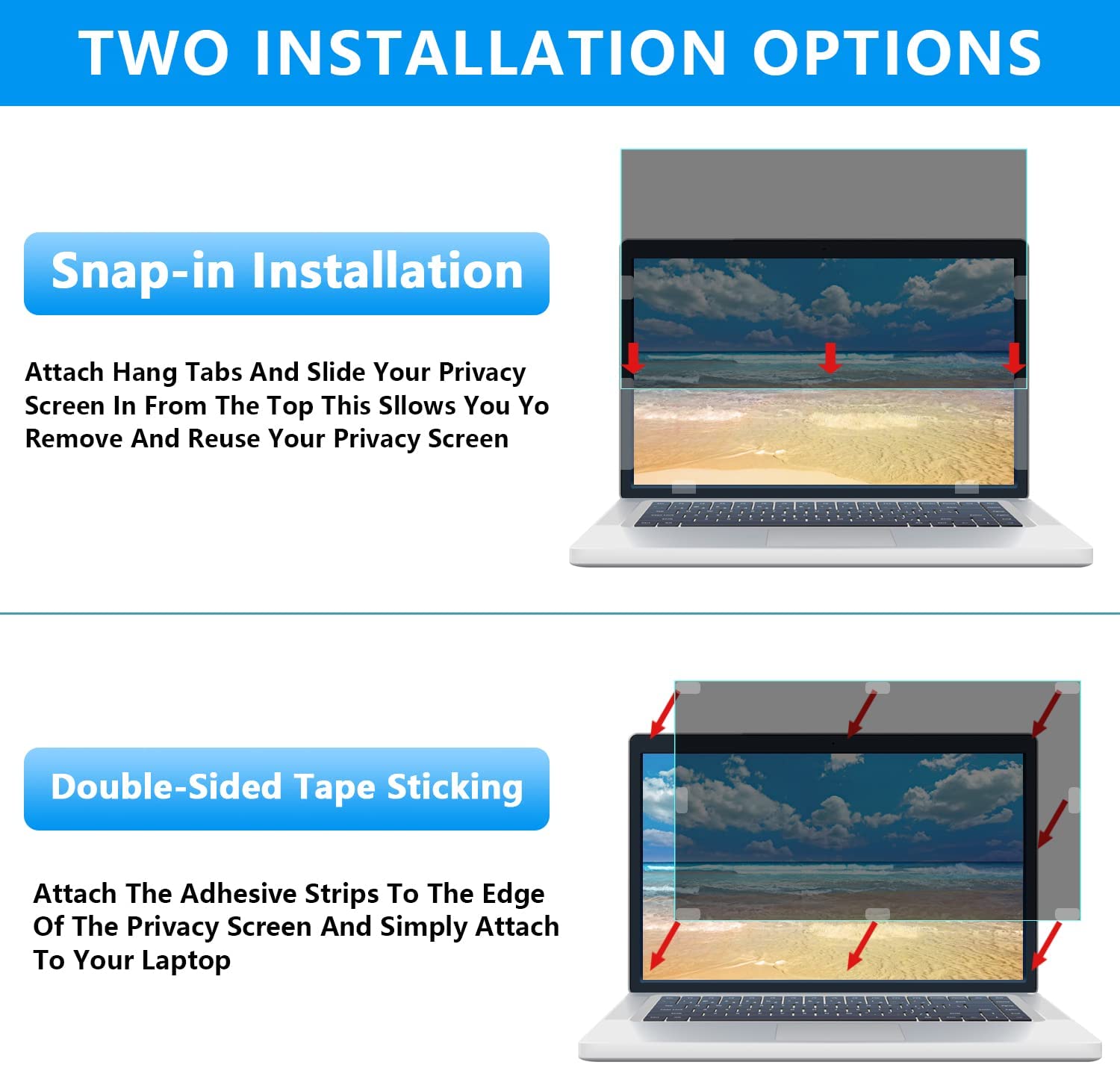
















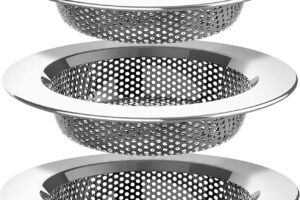







Reviews
There are no reviews yet.