Description
- SMART UPGRADE: Amazon Basics Smart Outlet works with Alexa to add voice control to your home; an easy upgrade from your traditional outlet
- SETUP REQUIREMENTS: Neutral wire and standard outlet box required (at least 2-inch deep), 2.4 GHz Wi-Fi
- GUIDED INSTALLATION: The installation video gives you step-by-step guidance to setup your outlet; more support also provided in the user manual and troubleshooting guide
- CONTROL FROM ANYWHERE: Schedule lights, fans, and appliances to turn on and off automatically, or control them remotely when you’re away
- INDIVIDUAL CONTROL OR GROUPING: Control each socket individually by voice or remotely; or create groups in the Alexa app to combine devices together
- NO SMART HOME HUB REQUIRED: Set up routines and schedules through the Alexa app; works exclusively with Alexa
Install the outlet, and power on. Open the Alexa app, tap the Devices icon, and click the + icon to get started. No separate app or hub required.
Amazon Basics Smart outlet lets you turn on and off compatible devices that have a mechanical on/off switch. All you need is the Alexa app.
To use your device with Alexa, just say a coordinating voice command such as, “Alexa, turn on the light”. All you need is an Alexa-enabled device.
Use Alexa to create routines that make life easier. For example, set a morning routine that turns on your coffee maker and lighting.

Is neutral wire required?
Yes, neutral wire is required for installation. To check, turn off power at the circuit breaker, remove the existing outlet, and look for one or a bundle of white wires. If unsure, consult a licensed electrician.
What if I’m having issues installing my smart outlet?
1. Verify you have NEUTRAL wire
2. Verify if the outlet is wired correctly. The status indicator with the arrow down button blinks green when installation is complete
3. Consult a licensed electrician if you have additional questions
What if Alexa can’t discover my Amazon Basics smart In-wall outlet?
1. Verify your Alexa device and Alexa app have the latest software version
2. Make sure your Alexa device and outlet are connected to the same Wi-Fi
3. Verify if your outlet is within 30ft (9m) of your Wi-Fi access point
4. Reset your smart outlet
How do I reset my smart in-wall outlet?
1. Press and hold the ARROW DOWN button for 10 seconds
2. Release the ARROW DOWN button once you see the status indicator blink green and red alternatively
3. When the indicator blinks green, reset is complete and the device is ready to set up
How do I group multiple devices in the Alexa app?
The in-wall outlet is set up as two separate plugs in the Alexa app to control each connected device individually. To group devices, open the Alexa app, tap the Devices icon, click the + icon, and select Add Group to get started.
Product Requirements



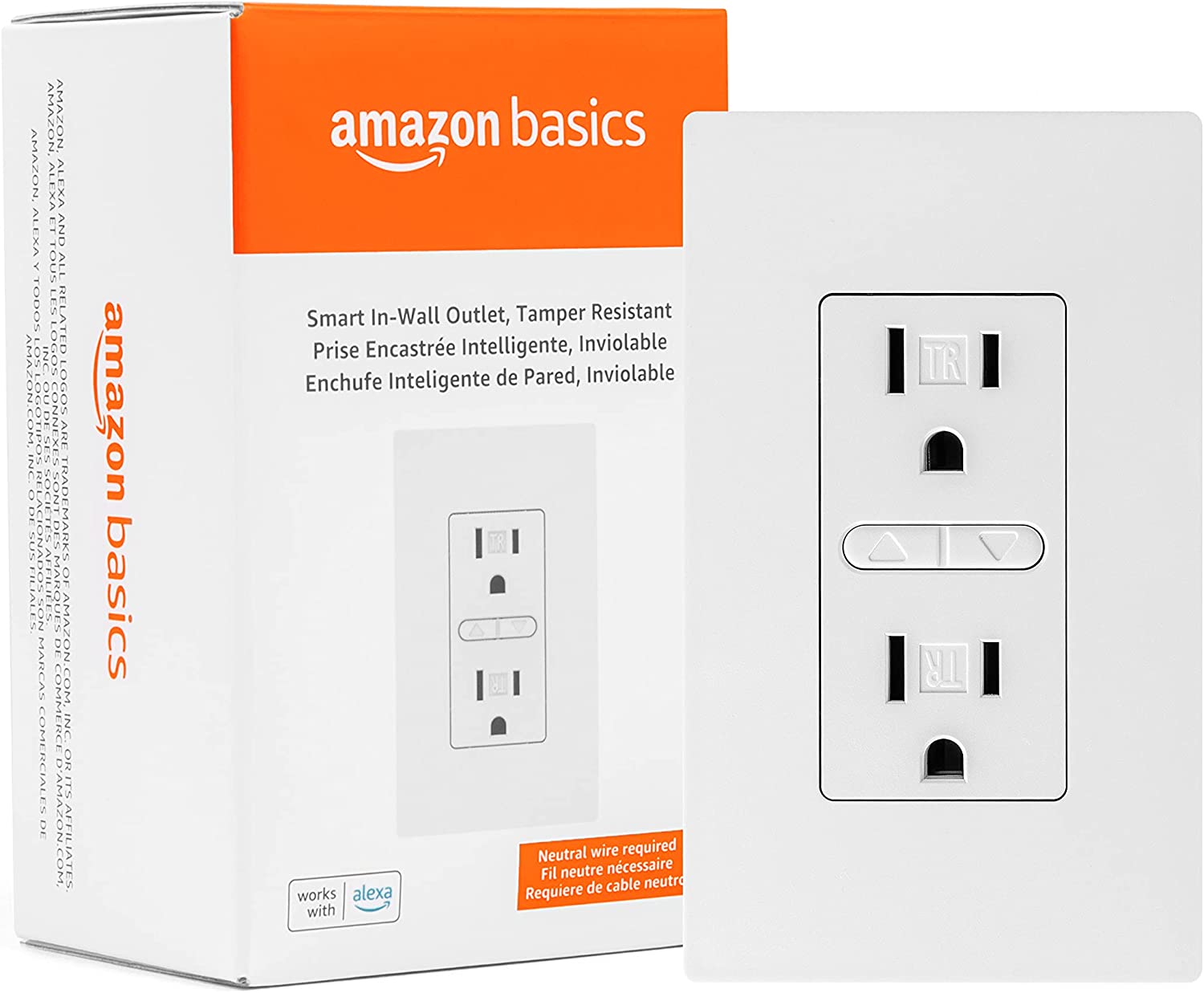
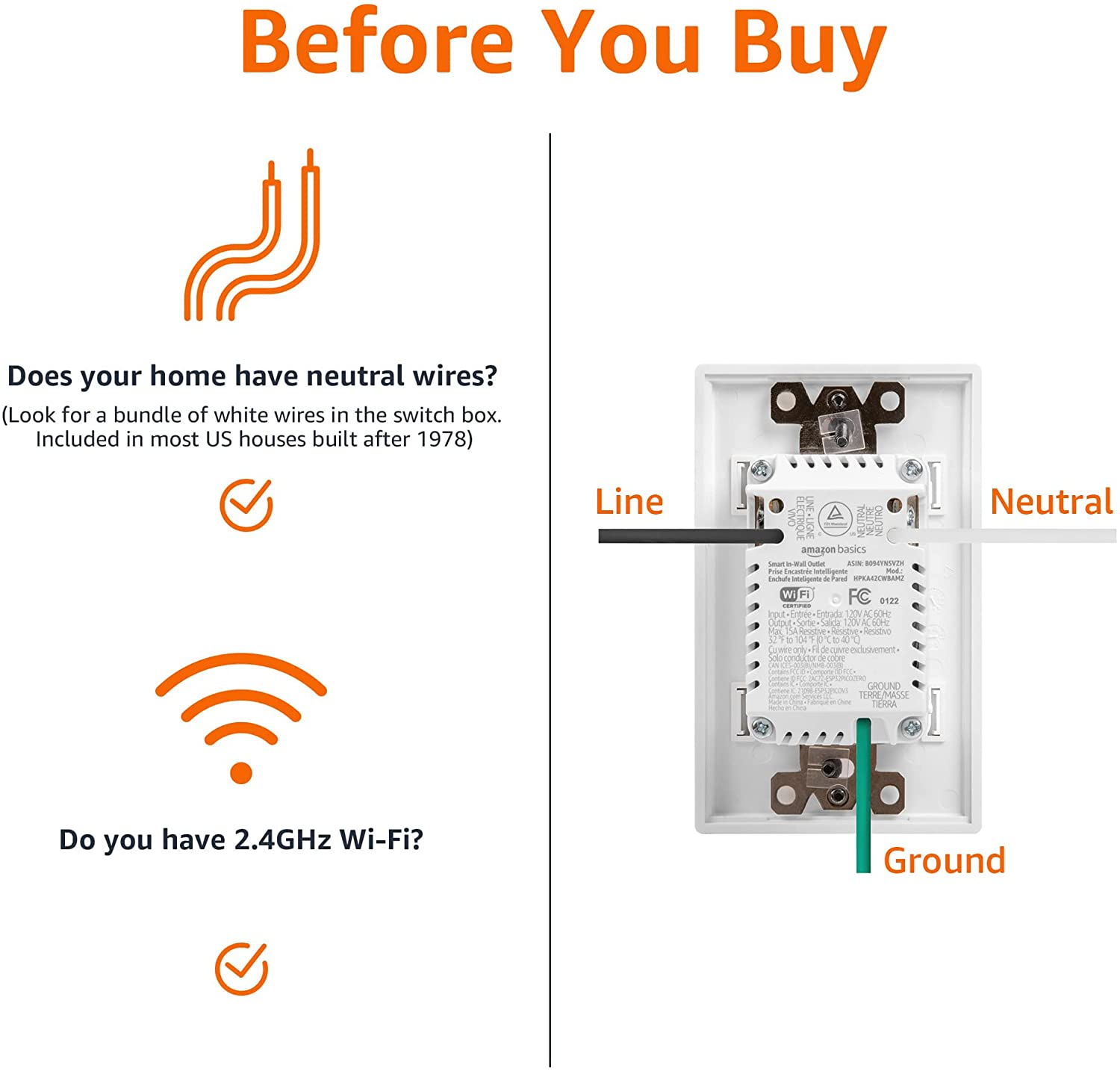
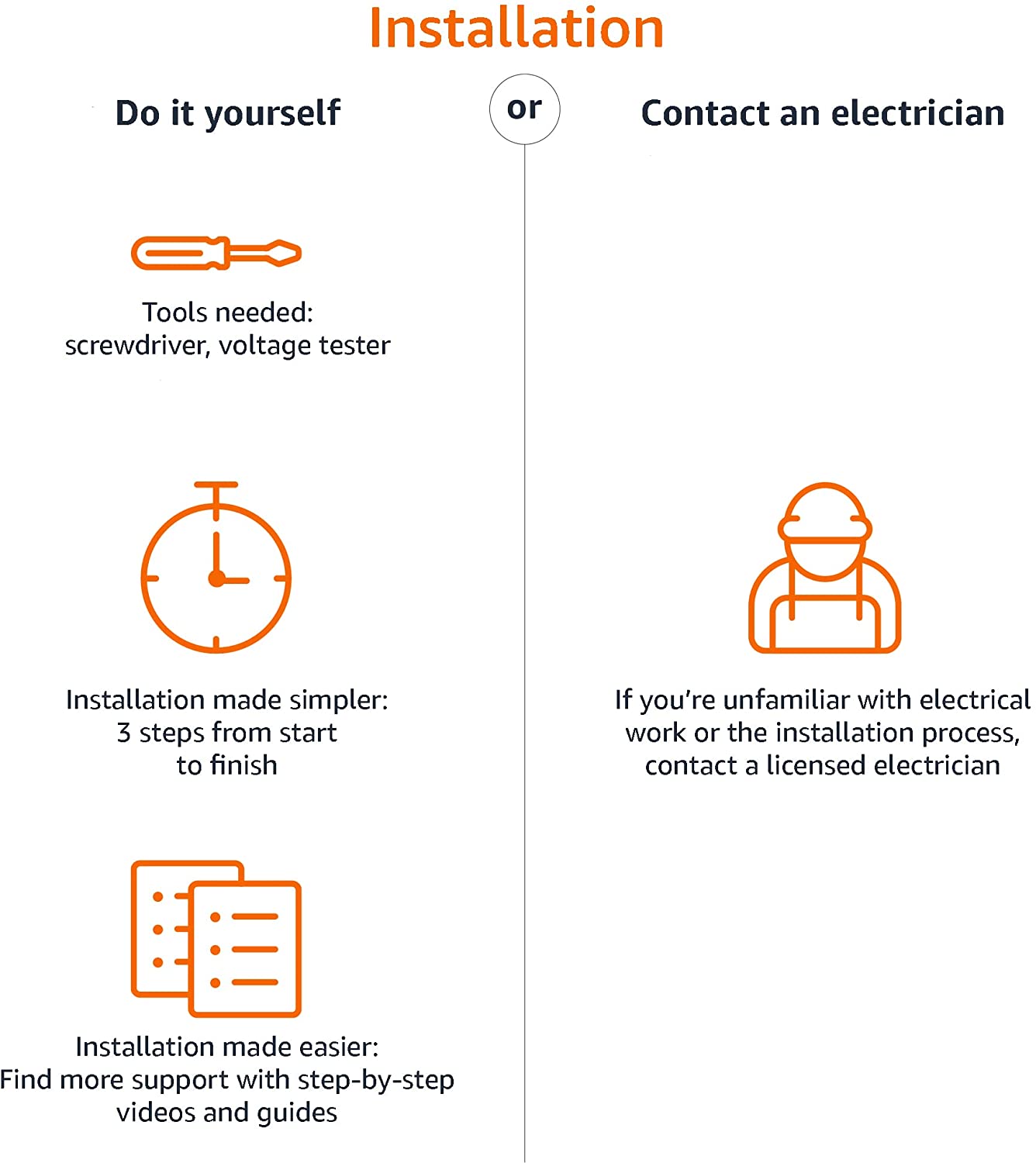
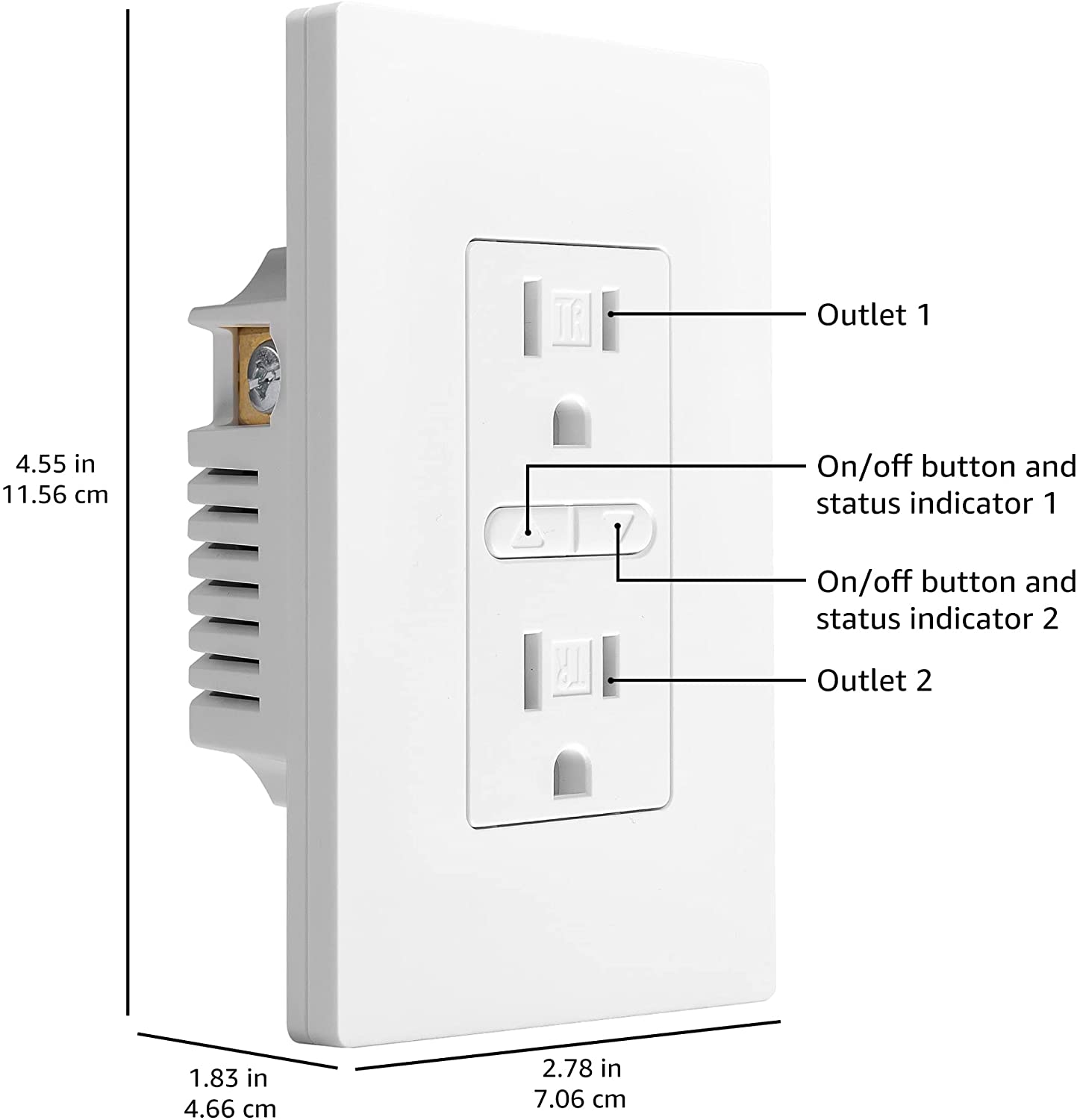













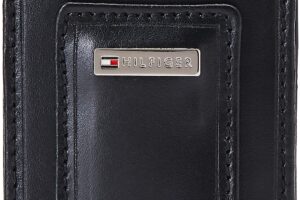





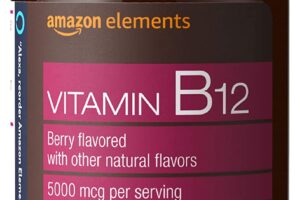
Reviews
There are no reviews yet.